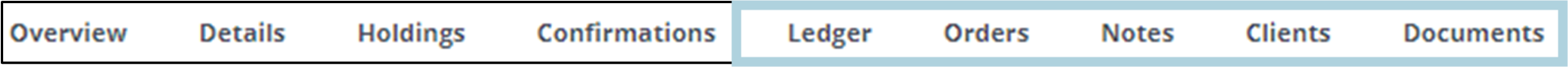Clients - Account View
Different account viewing tools of your client
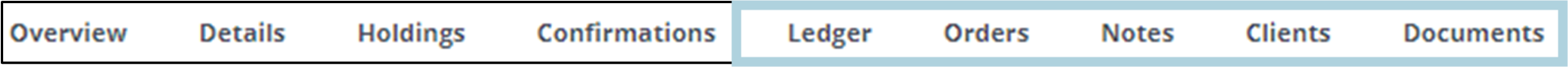
- Ledger – displays all client transactions within a specified timeframe including any outstanding balances. Ability to export to PDF and CSV via the buttons to the left.
- Orders – Shows all Orders placed with FinClear on this account with all relevant information. Outlines Type (Buy or Sell), Status (Closed, Diary Suspended, Expired, Open, Pending, Suspended or Cancelled), Security. Date range filter can also be applied and export to CSV.
- Notes – Allows users the ability to add in notes on the client account as well as upload documents/files that they would like saved against the account.
- Clients – This shows the underlying applicant details on the account
- Documents – This screen shows any documents that have been loaded on the account.